You will need:
- Secure website link: https://www.finxs.com/admin
- Your Registered Username
- Your Password
Additional training may be required. Contact Extended DISC 1.281.298.6073 for assistance.
Support Center
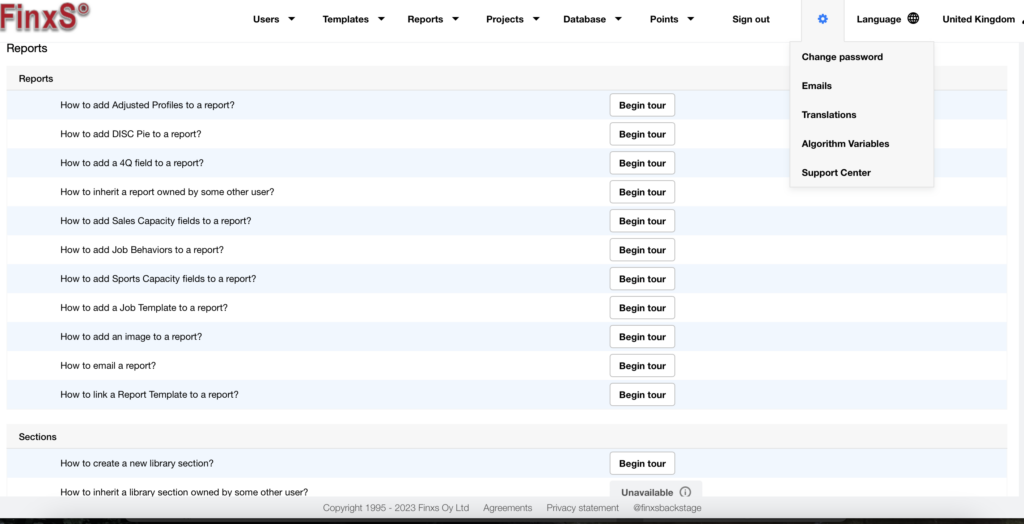
The Support Center offers tutorials on personalizing your reports, creating and overseeing Projects/Access Codes, utilizing your Database, managing Users, and much more. To access these resources, click the settings ⚙ icon in the top right corner and choose ‘Support Center.’
Once an individual has completed the Extended DISC questionnaire, you can re-order a report in additional formats (Leadership, Sales, etc.).
A project/access code is what you send to your participant to complete the Extended DISC questionnaire. It notifies the Extended DISC system what individual report is to be generated (e.g., Standard Individual, Sales, etc) and where the report is to be emailed to.

The Work Pair Assessment is a tool that can combine two of the Individual Assessment results into one report. It shows the work pair’s dynamics, the strengths and development areas of the work pair, and illustrates how the pair is adjusting their behaviors in the existing work environment.
The Team Assessment is a tool that can combine all of the Individual Assessment results into one report. It shows the team dynamics, the strengths, and development areas of the team, and illustrates how the team members are adjusting their behaviors in the existing work environment.
A Job Template is a pre-selected group of behavioral competences. A Job Template can be viewed in the FinxS Playground or added to any report to customize to a specific job role or subject (Ex: waiter, coach, stress, time management, etc.).
Before you create a job template to fit a specific job role, please contact an Extended DISC representative to check if we already have an assessment that fits your needs.
The FinxS Playground lets you see and print DISC profiles without needing to create or view a report. It allows you to explore a variety of behavioral competencies and view DISC profiles for individuals or groups in different formats. You can view and print Diamond maps, behavioral competencies, and other features.
Adding a company logo to your assessments’ cover and content pages is just one of the many ways Extended DISC allows you to customize your reports.
Before you customize your report, please contact an Extended DISC representative to check if we already have an assessment that fits your needs. Customization by Extended DISC may incur additional costs.
Tips include how to use the Report Designer, change the report title, and colorize the Profiles and Diamond.
Before you customize your report, please contact an Extended DISC representative to check if we already have an assessment that fits your needs. Customization by Extended DISC may incur additional costs.
Have you ever wanted to add a few additional questions to the Extended DISC® Questionnaire? For example, you want to know how many years the person has been with the company or what is their job title. Learn how to use the Research Module to add simple questions before or after the questionnaire.
Miscellaneous
Setting Up a Sub-User Video Tutorial
Moving Database Individuals Between Users Video Tutorial
Copyright Notice:
All of the materials on this site are copyrighted materials of Extended DISC North America, Inc. and are ONLY to be used with Extended DISC® assessments. These materials or any part of them may not be used with any other tools. Any such use is considered copyright infringement and is strictly and expressly prohibited, and may result in severe civil and criminal penalties.
Any rights not expressly granted herein are reserved. Any copying, distribution, retransmission, or modification of information, audio, video, or materials on this site, including modification of copyright, trademark, or other proprietary notices, whether such material or information is in electronic or hard copy form, without the express prior written permission of Extended DISC North America, Inc., is strictly and expressly prohibited and may result in severe civil and criminal penalties.
CustomerService@ExtendedDISC.org
32731 Egypt Lane | Suite 904 | Magnolia, TX 77354
OFFICE: 800-257-7481| +1-281-298-6073

Copyright 1997 – 2019 Extended DISC® North America, Inc.
